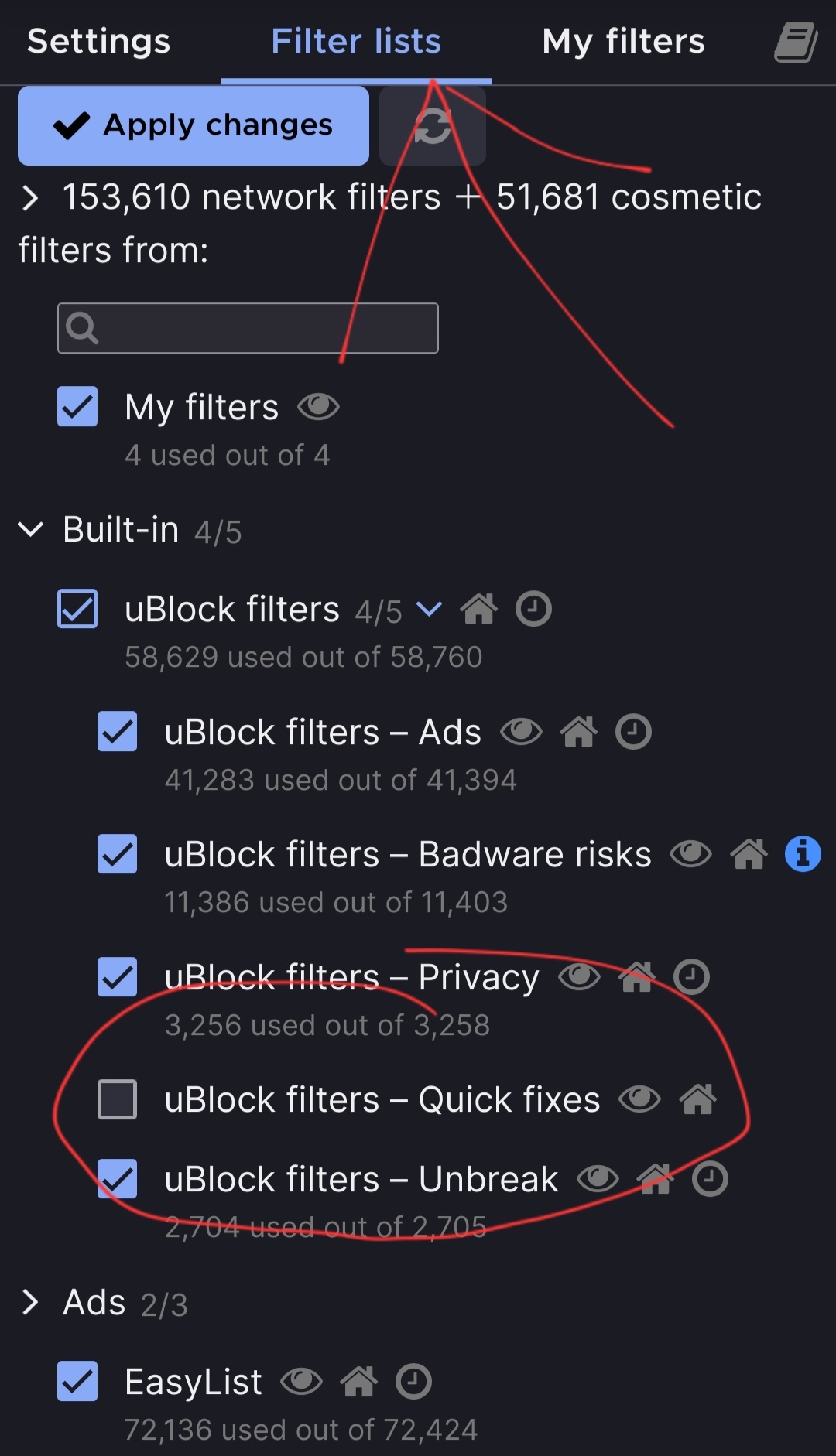Just stock Firefox with the most up to date uBlock Origin (your version) should be sufficient. YouTube has been experimenting lately with some work arounds lately, so maybe you're one of the few unlucky ones.
No Stupid Questions
No such thing. Ask away!
!nostupidquestions is a community dedicated to being helpful and answering each others' questions on various topics.
The rules for posting and commenting, besides the rules defined here for lemmy.world, are as follows:
Rules (interactive)
Rule 1- All posts must be legitimate questions. All post titles must include a question.
All posts must be legitimate questions, and all post titles must include a question. Questions that are joke or trolling questions, memes, song lyrics as title, etc. are not allowed here. See Rule 6 for all exceptions.
Rule 2- Your question subject cannot be illegal or NSFW material.
Your question subject cannot be illegal or NSFW material. You will be warned first, banned second.
Rule 3- Do not seek mental, medical and professional help here.
Do not seek mental, medical and professional help here. Breaking this rule will not get you or your post removed, but it will put you at risk, and possibly in danger.
Rule 4- No self promotion or upvote-farming of any kind.
That's it.
Rule 5- No baiting or sealioning or promoting an agenda.
Questions which, instead of being of an innocuous nature, are specifically intended (based on reports and in the opinion of our crack moderation team) to bait users into ideological wars on charged political topics will be removed and the authors warned - or banned - depending on severity.
Rule 6- Regarding META posts and joke questions.
Provided it is about the community itself, you may post non-question posts using the [META] tag on your post title.
On fridays, you are allowed to post meme and troll questions, on the condition that it's in text format only, and conforms with our other rules. These posts MUST include the [NSQ Friday] tag in their title.
If you post a serious question on friday and are looking only for legitimate answers, then please include the [Serious] tag on your post. Irrelevant replies will then be removed by moderators.
Rule 7- You can't intentionally annoy, mock, or harass other members.
If you intentionally annoy, mock, harass, or discriminate against any individual member, you will be removed.
Likewise, if you are a member, sympathiser or a resemblant of a movement that is known to largely hate, mock, discriminate against, and/or want to take lives of a group of people, and you were provably vocal about your hate, then you will be banned on sight.
Rule 8- All comments should try to stay relevant to their parent content.
Rule 9- Reposts from other platforms are not allowed.
Let everyone have their own content.
Rule 10- Majority of bots aren't allowed to participate here. This includes using AI responses and summaries.
Credits
Our breathtaking icon was bestowed upon us by @Cevilia!
The greatest banner of all time: by @TheOneWithTheHair!
If uBlock Origin was working fine until recently, you can try this workaround (it worked for me when YouTube suddenly started showing me "Ad blockers are against YouTube TOS" messages):
Open uBlock settings in Firefox, go to "Filter Lists" and uncheck "uBlock Filters - Quick fixes" under "Built-in".
Then click "Apply changes" and restart Firefox. Hope this helps.
Well, that works. But now I got ads again.
Ah, well that's not ideal. I'm surprised just disabling the "Quick fixes" list resulted in ads appearing again; that didn't happen for me. Have you tried updating the filter lists after disabling the "Quick fixes" one?
Every once in a while, Youtube makes some change to how they serve ads, and uBlock stops working for some people for a while. An update will typically come up pretty quickly that fixes this. Odds are tomorrow it will be fine.
UBlock Origin works for me in Firefox, but the last time YouTube was at war with adblockers I had to retore default settings in uBlock every few days.
I can't remember the process but I think I had to reset the settings and do something with the lists.
You can also try a desktop app like Freetube. There is no algorithm through, if you are looking for that. It sometimes breaks when YouTube makes changes and everything is stored locally, so you have to back up your subscriptions if you plan on reinstalling Windows at some stage.
See if you can default uBlock Origin, that method worked before.
uBlock Origin works in Firefox for me. No ads on YT.
Freetube will allow you to watch vids adfree on Windows desktop.
And there are extensions like LibRedirect so that clicking on a YouTube link in Firefox will open the video in Freetube.
Yeah, FreeTube is great, though sometimes it can broke because of YouTube shenanigans.
I have been using uBlock Origin (+ LibreWolf) for a long time and have no problems with ads, while other people with other blockers have a lot of problems, YouTube forces them to turn off blockers, worsens the experience, etc. uBlock Origin always seems to work perfectly.
Have you tried updating uBlock manually?
Yep. :(
uBlock Origin probably just needs its filter lists updated, you can update them by opening the extension, hitting the gears icon, clicking on the "filter lists" tab at the top and selecting update next to any that are outdated.
Personally, I use the nuclear option because fuck google -- I have AdNauseam (which includes uBlock Origin), SponsorBlock, PopUpOFF, DeArrow, Return Youtube Dislike, and CanvasBlocker.
i came here to use firefox and block youtube ads.
and i'm all out of youtube ads.
Switched to LibreWolf and use UBlock origin. Have yet to see it fail.
Freetube is another alternative that has been working for me with an occasional update.
I’ll be looking into invidious and piped next
This article: https://iter.ca/post/yt-adblock/ crossed the Fediverse a few days ago. It's informative and the fix at the end might still be relevant.
It confirms several things it seems pretty clear YouTube are doing, and goes into a decent amount of detail.
(Or else the article writer saw a comment of mine where I said certain things were happening and there's a confirmation feedback loop going on. It's hard not to reach certain conclusions when different accounts accessed by the same person on the same computer behave in different ways though.)
UBO and custom DNS works for me in FF. Sometimes I still get blocked so off to an Invidious instance I go (and they're ad-free too) to watch whatever content I was trying to view.
ETA lots of people use DNS to proxy to Albania which yt doesn't run ads for that region, they report it works fine but I haven't tried it personally
The last time I remember stuff like this happened, it was because of addon conflicts, fresh Firefox with only ublock origin "fixed it" for many people, indicating some other addon was the problem.
This is unsettling to hear, because I haven't had an issue in several months on my end. When it used to get bad, the one thing that always seemed to work for me was watching things in private tabs.
I've also used the Albanian VPN workaround, and it definitely worked in the past. Good luck, let us know if you find a solution!
YouTube is starting to slow down videos from starting even with ad blockers on