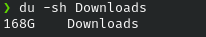I often catch myself using Downloads to store a very suspicious quantity of files.
Programmer Humor
Welcome to Programmer Humor!
This is a place where you can post jokes, memes, humor, etc. related to programming!
For sharing awful code theres also Programming Horror.
Rules
- Keep content in english
- No advertisements
- Posts must be related to programming or programmer topics
Yes. Downloads is the way.
If you want to make yourself organize better, set up a cron to remove all downloads older than 7 days 😳 then you’ll be efficient—and probably have nightmares.
No,I'll just disable the cron job before it executes and forget about it.
Downloads is usually my largest folder. Funny thing is that it is literally all just Linux isos because I'm trying some things with servers
I shit you not, IT around 2004, I had a nurse who stored all her important docs in "Recyle Bin"
She put in a ticket that her computer was slow. We scheduled a time to look at it and made sure she knew to be there.
When I showed up, she had left to go to lunch on purpose so she could take a free long lunch. I asked her manager to call her back in, she refused.
I diagnosed she was out of space, and emptied her bin.
That did not end up going well.
She was furious, Her boss was mad. My boss was pissed that it happened but considered it reasonable since she refused to be there.
I spent the better part of 4 hours undeleting deleted recycle bin contents which is WAYYYYYY harder than undeleting deleted files. They're already UUID's and bringing them back into existence will not put them back in the recycle bin, all that meta is gone.
Well duh.
It is a recycle bin after all.
The thoughts will be reused at some point for something new /s
Project designer: the project function is self explanatory.
User:
I asked her what the fuck she was thinking later in the process. She knew that files weren't supposed to be there She just thought it was a good idea, and was very defensive borderline offensive about being able to store files wherever she wanted.
My first inclination was she was just putting non-work-related stuff in there so that her manager would never see it. But no, there were hundreds of megs of work related stuff. I recommended she not store the 500 megs of personal digital camera fodder on what computer if she was that tight on space. Hard drives of this era were only a handful of gigs large. She just flipped out some more demanded a bigger disc. I had a private consult with her manager and mentioned that We could get a bigger desk but it was going to come out of her budget. She declined.
A year later we did SOX compliance and as part of that we deleted emails over 3 months and deleted any recycling bin data over a month old. I made sure her manager noted this and that it would delete her preferred file storage and never heard another word out of them.
If you call the bottom picture a "Data Lake" you can IPO and walk away with millions
Anyone who uses YYMMDD instead of ISO 8601 needs to be fed feet first into a wood chipper.
ISO 8601 is YYYYMMDD (or YYYY-MM-DD in extended format)
Are you really going to wood chipper someone for leaving off the leading 20? I think we can safely infer the century and millennium with a high confidence, why not trade them for two extra name characters?
As an old person who has archives dating back to the 90s, yes.
So do I, but I don't think I need to worry too much about confusing them with 2090.
I recently had an accountant file something for the IRS that was dated as expiring in 1940 when it should've been 2040. I had to catch it myself after reading through 70 pages of dense forms before it was sent off, and I could've easily missed it.
Digital records have existed long enough now that it's downright irresponsible to leave off the century for anything where having an accurate date might even slightly matter.
I’ll say that as much as I love Apple and macOS, Finder has some pretty terrible defaults that make file management pretty difficult for the average user. The default “All Files” view is atrocious.
- Not being able to create a file
- Folders aren’t by default listed at the top
- Spring-loaded folders are hit or miss
- No good intuitive way to set defaults for ALL folders at once
- No good intuitive way to reset any folder defaults
- .DS_Store and ._DS_Store (nuff said)
I HATE that windows will sort folders at the top instead of alphabetically with everything else. I guess it comes from using a Mac for so long.
I agree about .DS_Store in any mixed os environment though.
Just missing a random pile of files on the desktop.
What is this "desktop" of which you speak?
Is that what's under all these files?
I think most computer users now don't know that file systems exist
Especially younger people. They're used to files just... being there on their phone. Photo albums? Nah, just scroll though every photo you've ever taken to find the right one.
That, and having powerful search functionality + tagging has made perfect folder structures less of a requirement. I've never had trouble finding documents in paperless-ngx just by searching, for example.
Man, I hate my moms pc folder layout, like why do you have Documents folder inside of documents folder inside of Documents folder? Why do you create excel sheets inside Downloads folder when you didn't download them???
Ok. Calling me out like that. It's fine, I deserve it.
I store everything "temporarily" because "I'll sort it later" on the Desktop.
It's never later.
- New_document.docx
- New_document_1.docx
- New_document_111.docx
- New_document_12.docx
- New_document_12aaa.dox
- New_document_12aaafinal.docx
P.A.R.A. - It's a simple organization method and very easy to maintain.
I find myself having too many nested folders, and I’m just a normie. I wonder how deep they go for you tech people.
At some points, Windows won’t let me change the file name because it was too long and I’m assuming the file path to it plus the ridiculously long name (“person last name, first name - type of document (purpose) yyyymmdd”) just breaks Windows.
Sometimes I have to copy those files to my desktop just to rename the new file, so that I can upload the file to an online system that only lets me upload files with names under 42 characters long. It’s wild.
This was one of the reasons I quit trying to develop on Windows way back when. I had a very well organized system of subfolders for all my code, and it was literally running into some kind of path length limit trying to import deeply nested dependencies in certain projects. This was WELL into the era of 64-bit computing, absolutely no excuse other than Microsoft taking shortcuts.
You can enable long names in Windows, essentially removing that restriction and giving you the power of all the sub folders up to something like 26'000 characters.
- Open the Registry Editor.
- Go to HKEY_LOCAL_MACHINE\SYSTEM\CurrentControlSet\Control\FileSystem
- Find the LongPathsEnabled DWORD value, double-click it, and set its value to 1
- Restart your computer
- Be free and happy
That sounds like something my organization would have restricted access to.
> says SSD
> shows a symbol of an HDD
> MFW most people don't care because they understand the nuance of communication except for me
Actually it says SDD. Must be referring to those SeaGate hybrid drives, but even those are referred to as SSHD, so I'm at a loss for what they mean.
Just put it all in the same folder and call it something like:
20250816_ProjectType_ActualNameHere_v001
How about New folder (11)/Final/Final2/TO DELETE/New version/DO NOT DELETE/20250816_Version 4