Why is it so hard to find a link to a github page? Is it even https://github.com/alam00000/bentopdf ? Also, the official website is https://bentopdf.com/ , not what the OP posted.
TCB13
@Vendetta9076@sh.itjust.works latest code pushed into the repo splits the config into it's own file.
What part of at what cost are you not getting? This is nothing with denying vaccines, there are real concern when it comes to mRNA vaccines that were simply ignored in the COVID panic. And now with all the fuzz made by COVID and the subsequent panic and mass vaccination nobody can really study or discuss the side effects properly.
Sure, let's make more experimental, untested vaccines that may result in even more oncology cases and all kinds of heart conditions. What can go wrong.
Look, I'm all for developing new stuff and progress but things need to be done the right way, not like this. Don't you see that pharmaceutical companies used COVID as an excuse to "prove" that mRNA was safe and now nobody can every object again to mRNA vaccines?
Okay, I don't have anything against vaccines, and I'm fully vaccinated against more stuff that most people because I've to take trips to tropical places and I live in Europe. Now, COVID and related vaccines were all about profits not about public health. We're talking about vaccines developed in record time with experimental tech, shady statistics and govts changing their "recommendations" every week based on profits above all "now we've friends that sell masks then let's force everyone to use them".
Here's an example of how ridiculous this situation was: in my country a cousin of mine needed to take his tetanus vaccine and asked the public health system for it, the answer? "Great, we can place you on a waiting list of 6 months to a year because there's no vaccines available for that now, the labs are using all their resources to make COVID vaccines". Here's the thing, tetanus is WAY more terminal than COVID ever was, especially when talking about people under 35 yo without any prior health complications. This doesn't look reasonable at all.
All the stats on COVID, vaccines, spreading of the virus etc. are very questionable at best and then we had govts signing documents saying if things went bad then the pharmaceutical wouldn't be prosecuted. I've been told that the EU contracts for most of those vaccines are nowhere to be found as well.
So yes, vaccines are important and increased our life expectancy by a lot but what happened with COVID was bullshit.
It's a Pi, what are you expecting. You just wasted a ton of money on inferior hardware with extra software issues. You could've just got a mini pc with 2 nvme slots instead for half the price and add a 6 port sata board for 20$ to one of those. Much cheaper, way more reliable, upgradable and ZFS actually would've work as you expect.
I've said this in the past, the app is good and works fine but it lacks a standalone desktop app...
It's a bit pointless to have it working [only] the way it does, it's all JS already so why force people into Docker to install something that can already perfectly work as desktop app with Tauri, Electron or even something much simpler like a custom build C++ webview? Thanks.
Yes, but this is a slippery slope. You allow a govt to ID people, track movements and restrict freedoms to counteract the spread of a disease... they test the tech. The next day they're applying it to porn with the "lets protect children" mantra and a few months down the line they're applying it because of "terrorism and ilegal immigration" and then you can't travel inside your country without your digital ID flashing green and/or you cant buy stuff.
I don't think these systems should be implemented, the internet should be a free place and that's it. Before anyone says "what about the kids oh my god" - this has nothing to do with kids, but the politicians like to use the kids as an excuse to do anything because if you add "kids" and "pornography" or even better "online abuse" and "kidnap" into the same phrase then they can shame you and shut down any argument against whatever they want to implement.
This age verification BS is just a first step into full identity verification online and also the govt knowing exactly you're doing online, when and where. They also want to be able to instantly remove your ability to login into anything (or everything) they would like.
People say that the US is turning into surveillance / china-like state but in reality the EU is way, way closer than that. Just look at what was done with the EU Digital COVID Certificate (EUDCC) recently:
The EUDCC was a digitally-signed document. It was usually supplied in the form of a QR code, either contained in a PDF file, or as a printout. There are various mobile apps available to store and display the EUDCC (such as the Corona-Warn-App); alternatively, the EUDCC can be presented on paper.
Technically, the QR code contains a JSON document with the information payload. This JSON document is serialized using Concise Binary Object Representation (CBOR), and digitally signed according to CBOR Object Signing and Encryption (COSE). The resulting data is compressed with zlib and encoded into the final QR code
And yes, there were countries blocking you from going into a store to buy basic stuff without showing a valid COVID certificate. No vax or no proof of recovery = starve out. Add the inability to move between cities to that and you're very, very close to the "democratic" China.
More here: https://github.com/ehn-dcc-development/eu-dcc-hcert-spec
Yeah that the obvious straightforward fix, but that's not the point. They want to have some online system that really tracks your ID checks and where you're checking it. :)
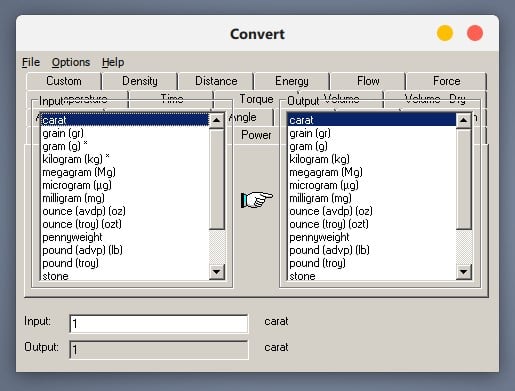
The official website is https://bentopdf.com/ not what's on the link.