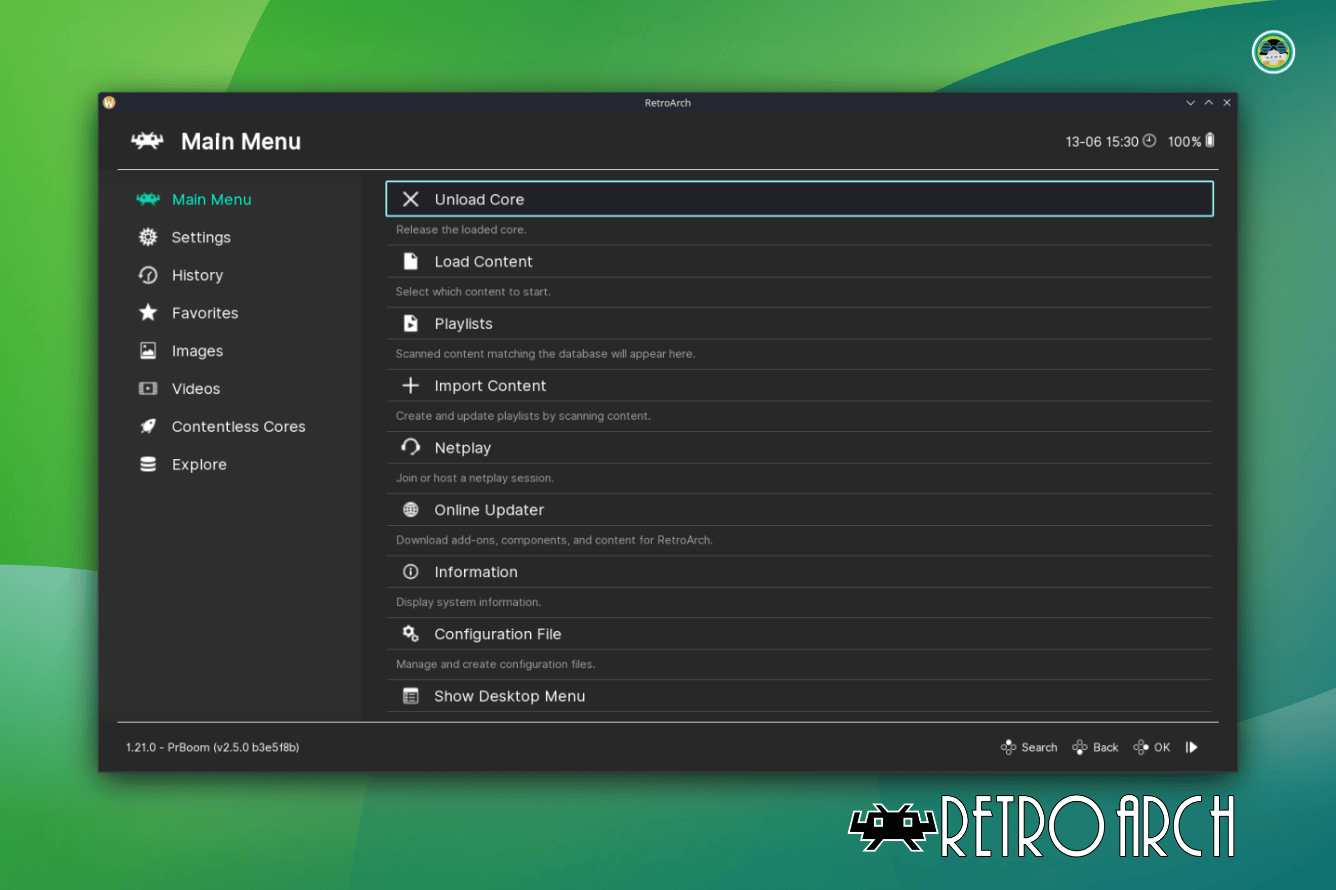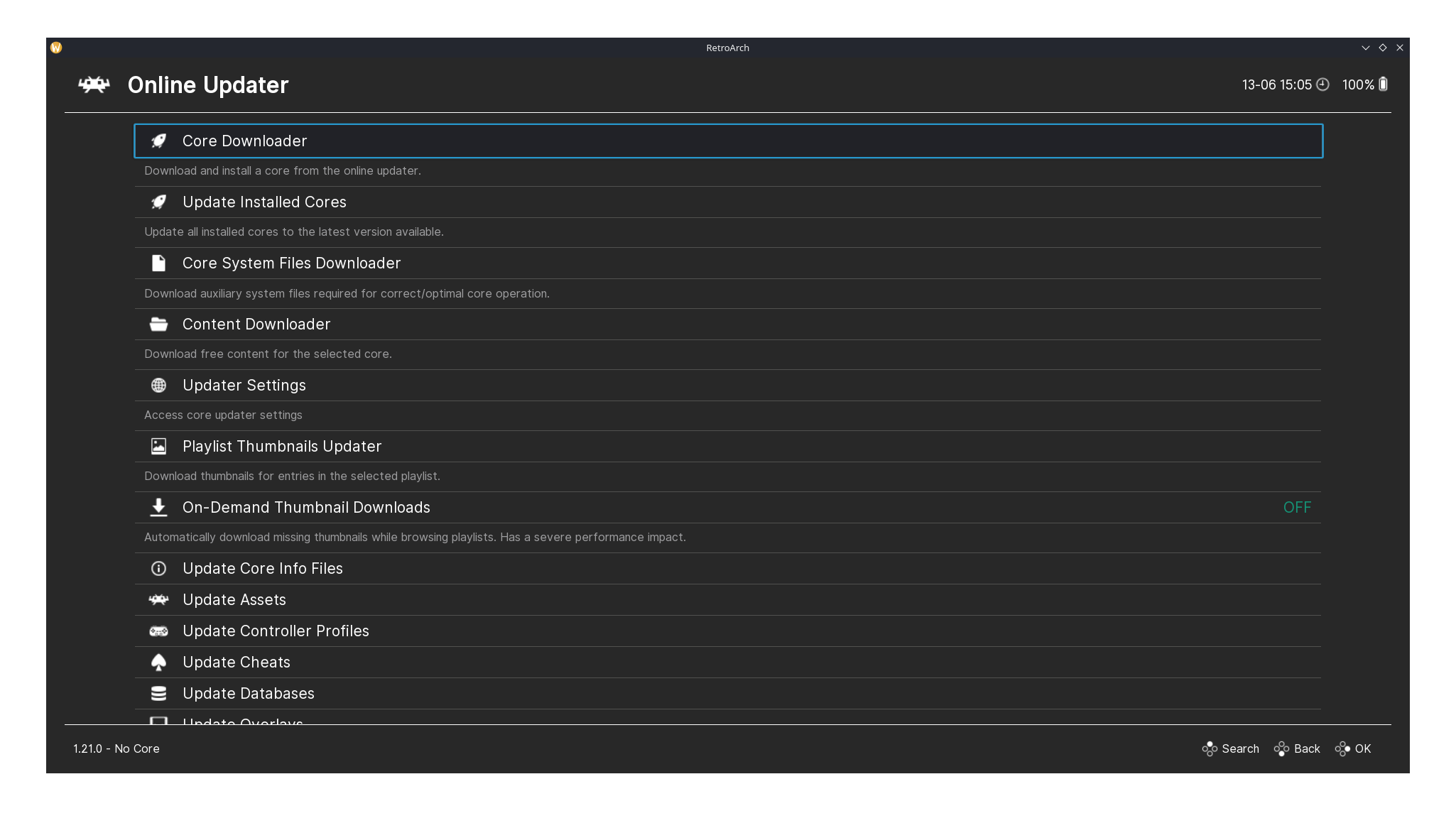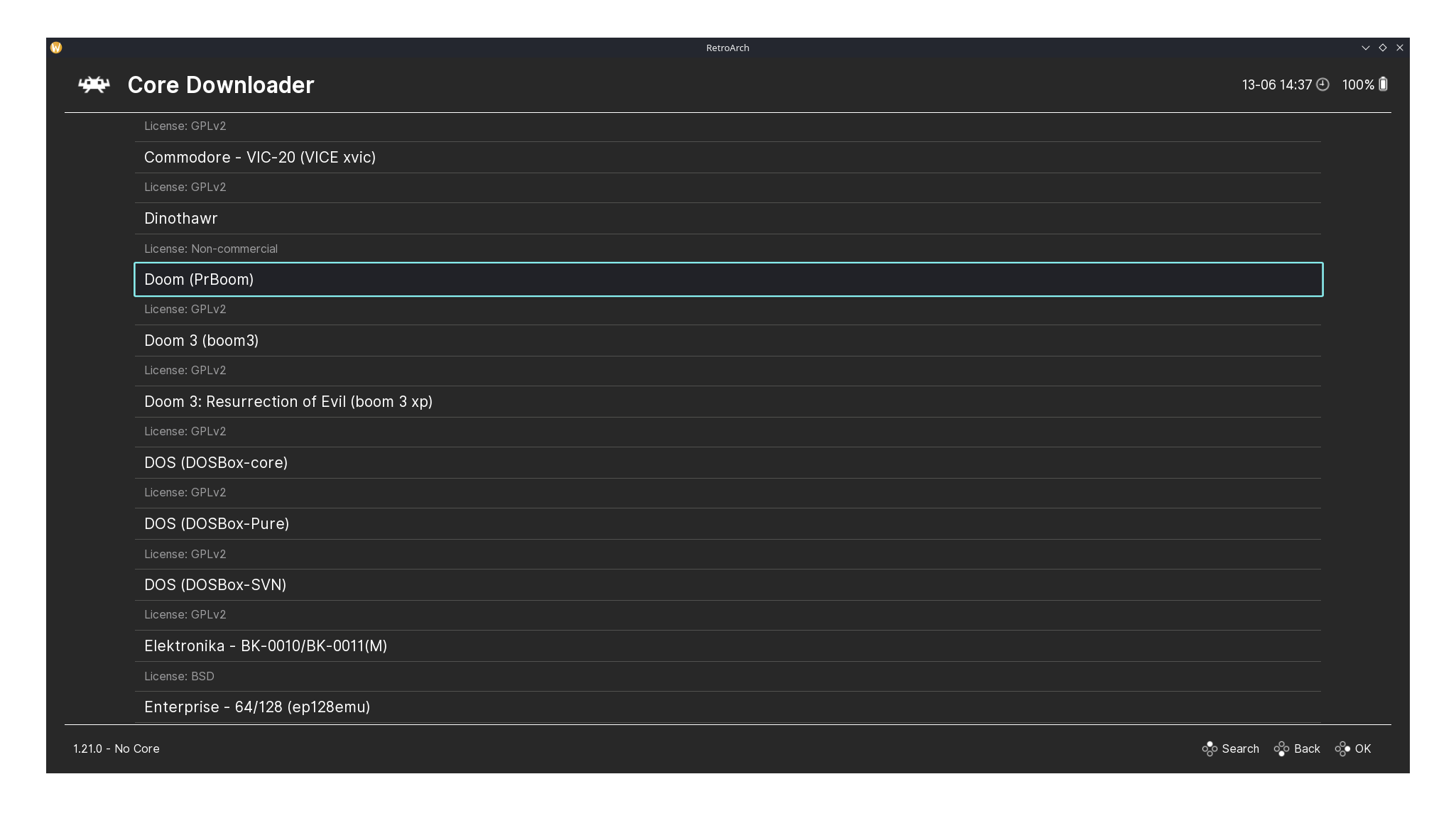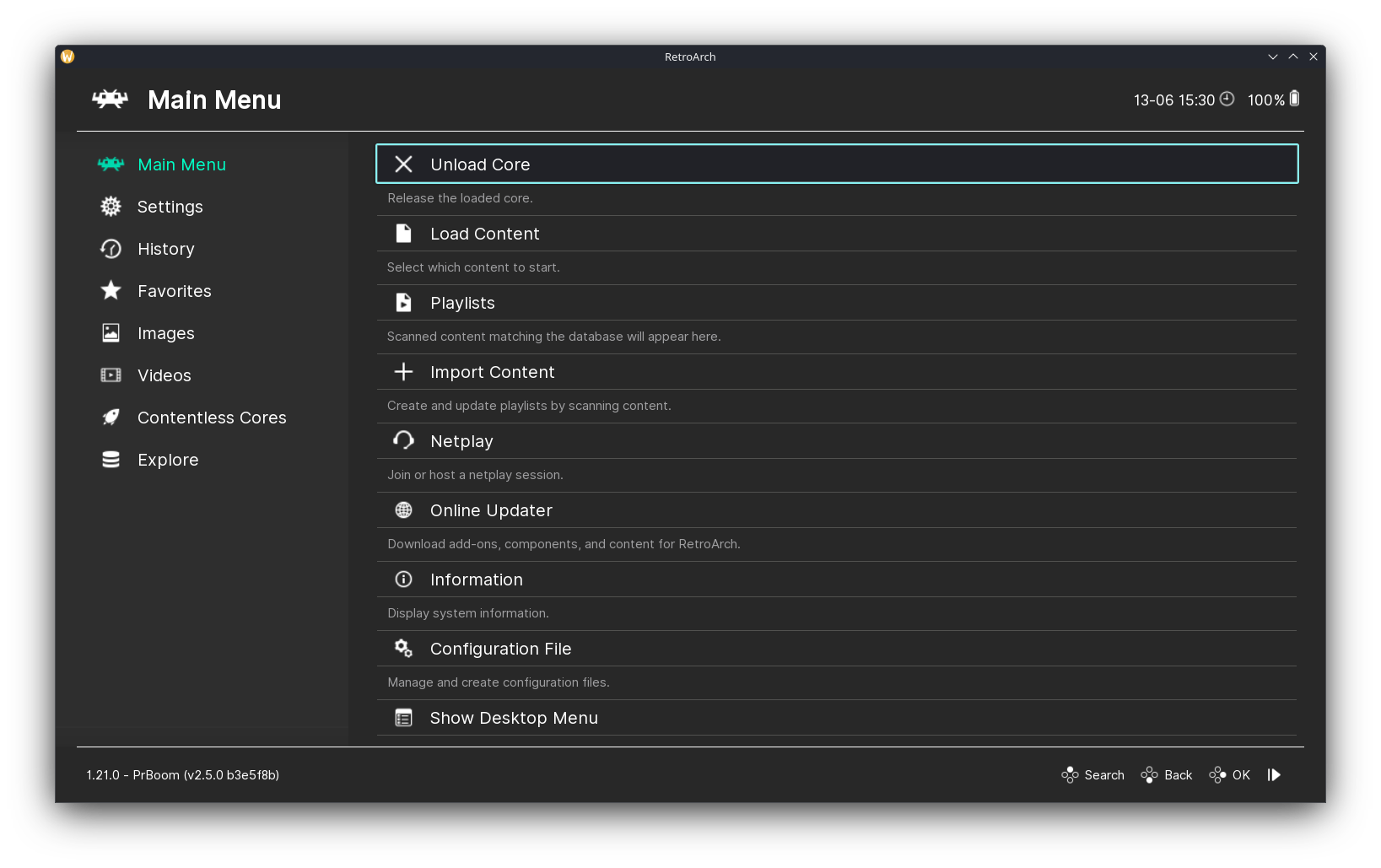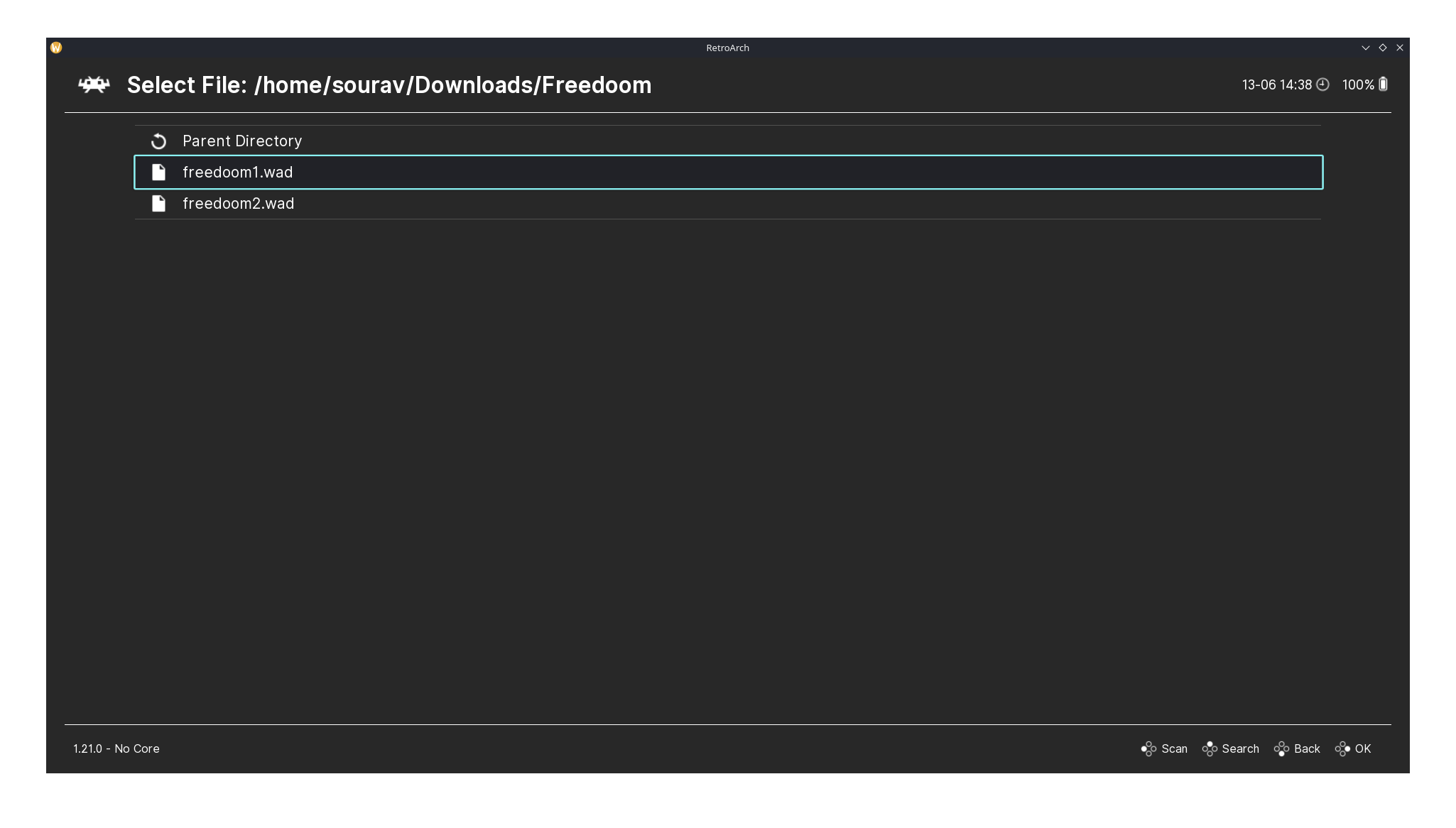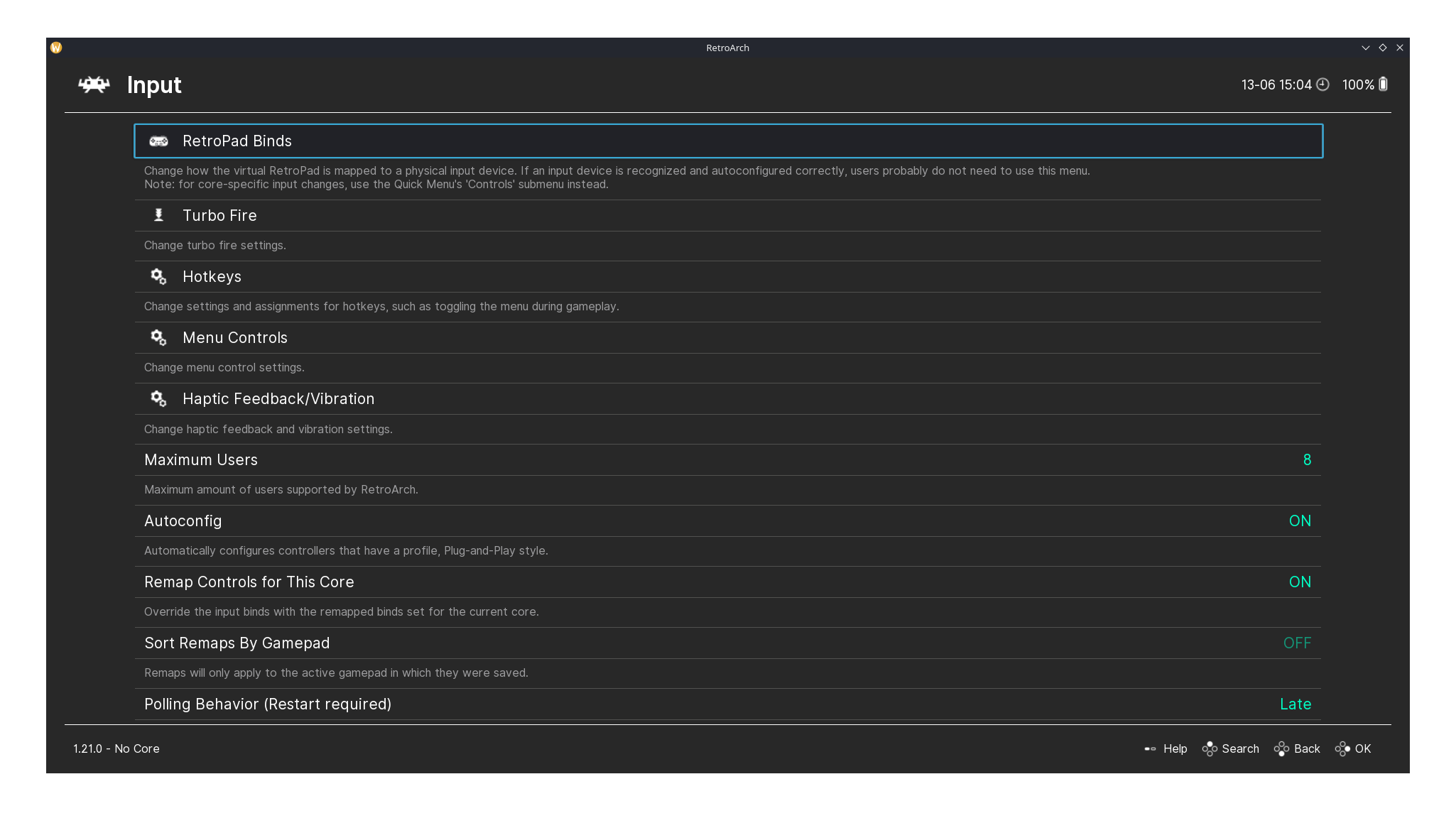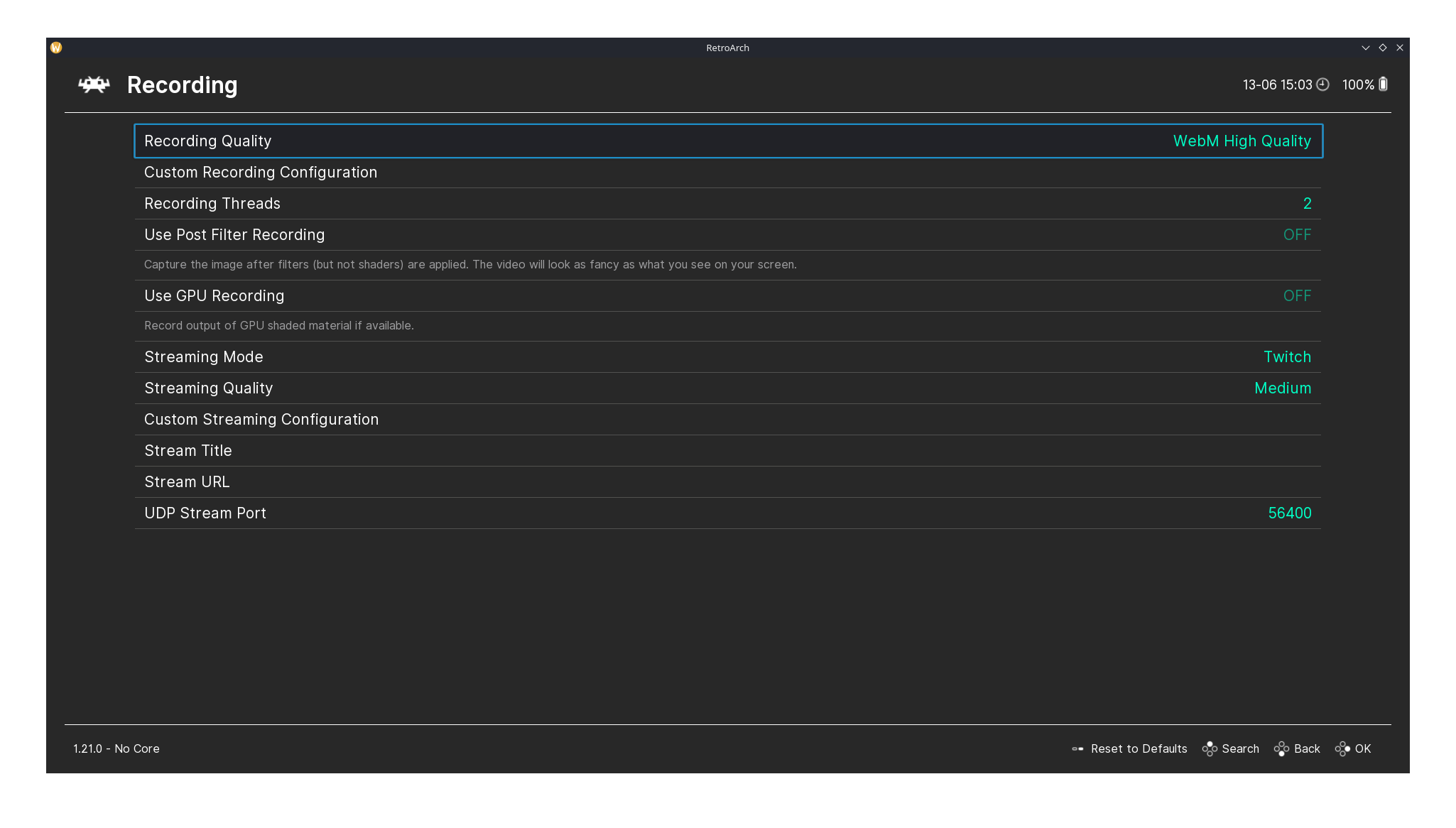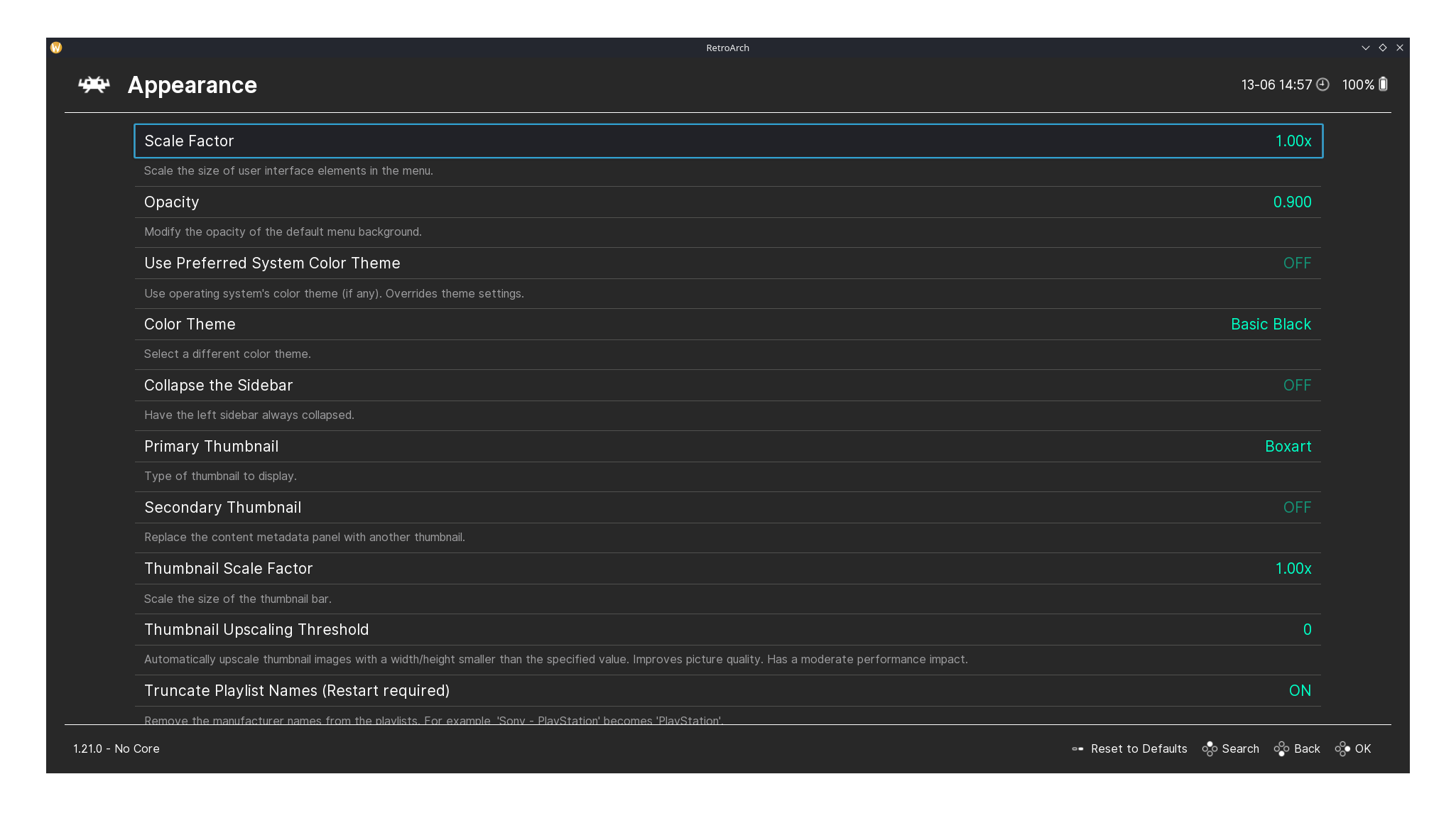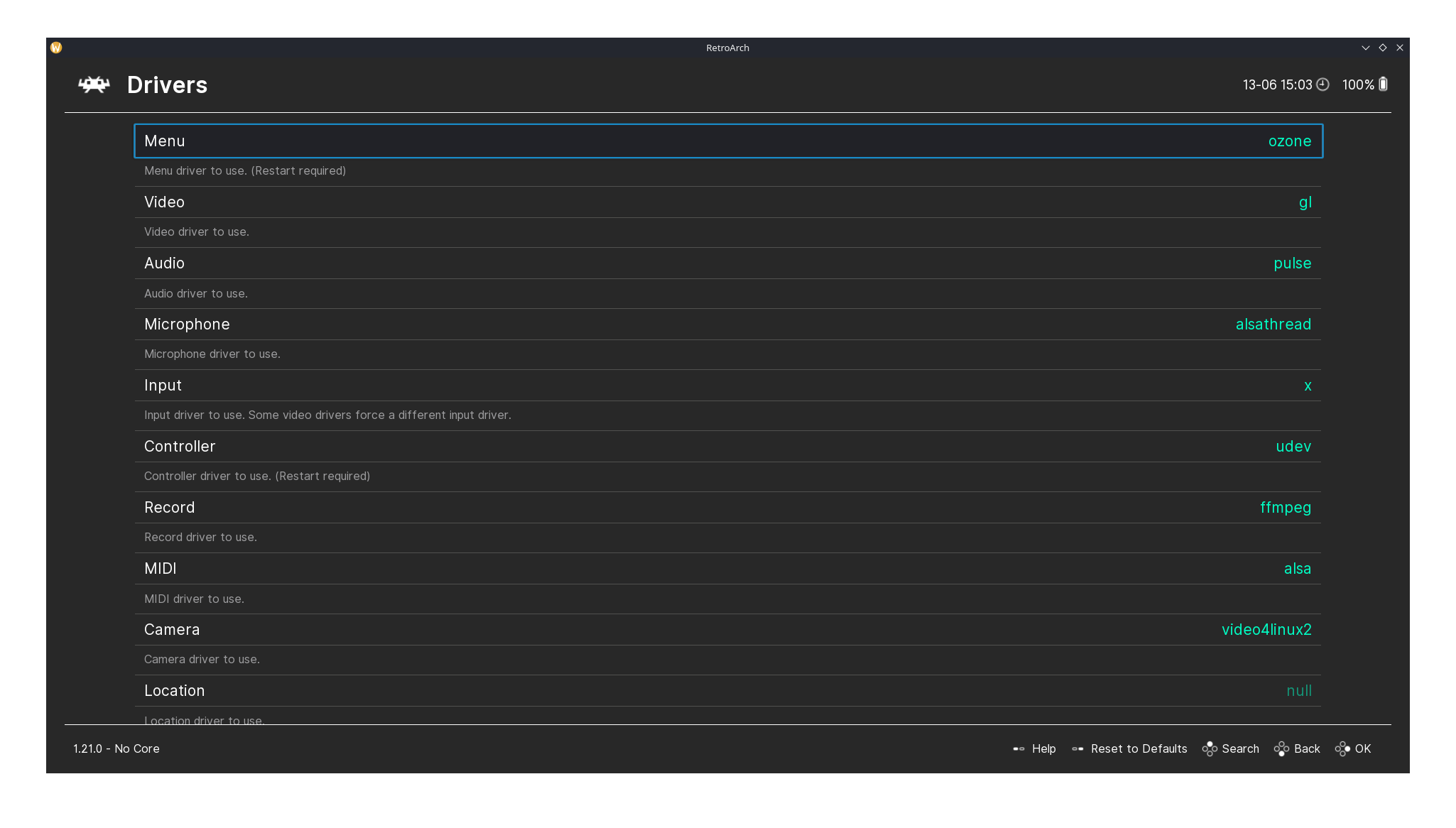I can't believe they recommended installing it as a snap package. 😡 My day is ruined.
Linux
A community for everything relating to the GNU/Linux operating system
Also check out:
Original icon base courtesy of lewing@isc.tamu.edu and The GIMP
Are Flatpaks okay?
They listed Flatpaks first, then Snaps second.
I imagine they did it to avoid listing 10 different packaging formats, only to have comments saying "omg you forgot about XYZ package type"
I don't like Snaps either, but it's undeniable there's a lot of Ubuntu users out there, and most of them use Snaps.
They did that for Ubuntu. I mean it makes sense on Ubuntu. For everything else you can install it through Flatpak, your distributions own package manager (but that is often not the newest one) or AppImage, through Steam or many other methods. Its amazing how many ways you can install this and where it is available on!
I also really recommend EmuVR, it's a frontend for Retroarch, that is the most archetypal 80s room in VR, with CRT tvs, your roms as physical disk or cartriges, and each core has it's physical model you plug into the TV, plop yourself down in front of it, and can play. It makes the experience way, way better than playing on an LCD or a phone, and it's my favorite VR experience I found so far.
I'm a huuuge fan of RetroArch and have setup over 80 cores :D. I only use standalone emulators for cores that are not available in RetroArch (such as Yuzu and RPCS3).
The article itself is a bit bare bones though. Here is the official installation documentation for Linux: https://docs.libretro.com/guides/install-gnu/ I personally have it installed through the official Archlinux package, but they are slow on updating it. Its more than a month now and they still are on an older version. Bleeding Edge? Who says that! It's the reason why I think to switch to the Flatpak version, maybe, maybe not.
When you install it through the official package in Archlinux, you have to change some paths in the settings where cores are saved. That way you can use the RetroArch internal update, so it can download and install cores in the directory you want. Because if you install RetroArch from official package, its managed and installed in a directory the normal user have no access without sudo. I changed the cores path to "~/.config/retroarch/cores". Note, Flatpak has its own file structure and paths, so do not do this with that.
There is also an official RetroArch version for Steam. I use that on my Steam Deck. The good thing is, its always up to date on day one release of RetroArch. And it has Cloud Save support for save files of games. Negative is, that not all cores are supported. However you can install them manually in the cores directory, but then you have to update it manually too if you do that. I also have my own custom controls and menus for RetroArch on Steam Deck, but not uploaded it yet. Really really need to do this...
Last but not least, some shameless plug of a post I made about RetroArch Shaders: https://thingsiplay.game.blog/2024/10/19/showcase-for-retroarch-shaders-2024/
I’ve being using RetroPie on an RPi for years. Is this the same thing, but just for the arch distro?
As far as I know the name is coincidence as you can install it on windows too. It is more like an emulation hub where you can manage different consoles (n64, Dreamcast etc.) and Roms and settings.
It is also on steam. At least it was, last I looked.
Yeah RetroPi does pretty much the same thing. Though I’m not sure how well it’s been maintained in recent years. My install is years old and rarely used anymore.
I started with RetroPie long time ago too. :-) RetroPie is an operating system that is build to be a Gaming distribution basically. It uses RetroArch on its backend for the emulators and Emulation Station for the UI. When you select and run a game in Emulation Station (the UI on operating system level), then it runs RetroArch with a core and a game. While ingame, you can open the RetroArch menu as well.
In short: RetroPie is an operating system setup to use RetroArch for the emulation.
I prefer individual runners on lutris but each their own
Retroarch is my go-to for retro gaming. It's pretty amazing. I do find the UI to be confusing though.