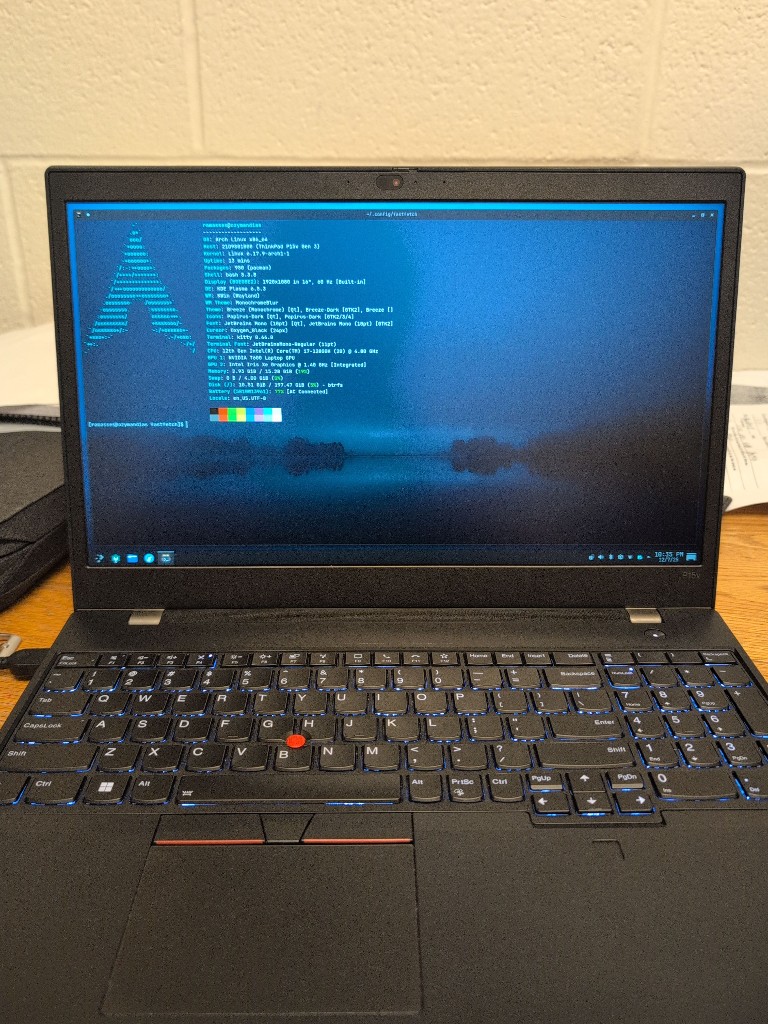Linux
10779 readers
882 users here now
A community for everything relating to the GNU/Linux operating system (except the memes!)
Also, check out:
Original icon base courtesy of lewing@isc.tamu.edu and The GIMP
founded 2 years ago
MODERATORS
176
177
178
179
180
181
182
183
184
185
186
187
21
Microsoft's RAMDAX Driver Merged For Linux 6.19 To Carve Out RAM As NVDIMM Devices
(www.phoronix.com)
188
27
Rust-Based Project Aims To Provide Modern Thumbnails For Audio/Video Files On GNOME
(www.phoronix.com)
189
190
191
192
193
194
195
196
197
198
199
200
31